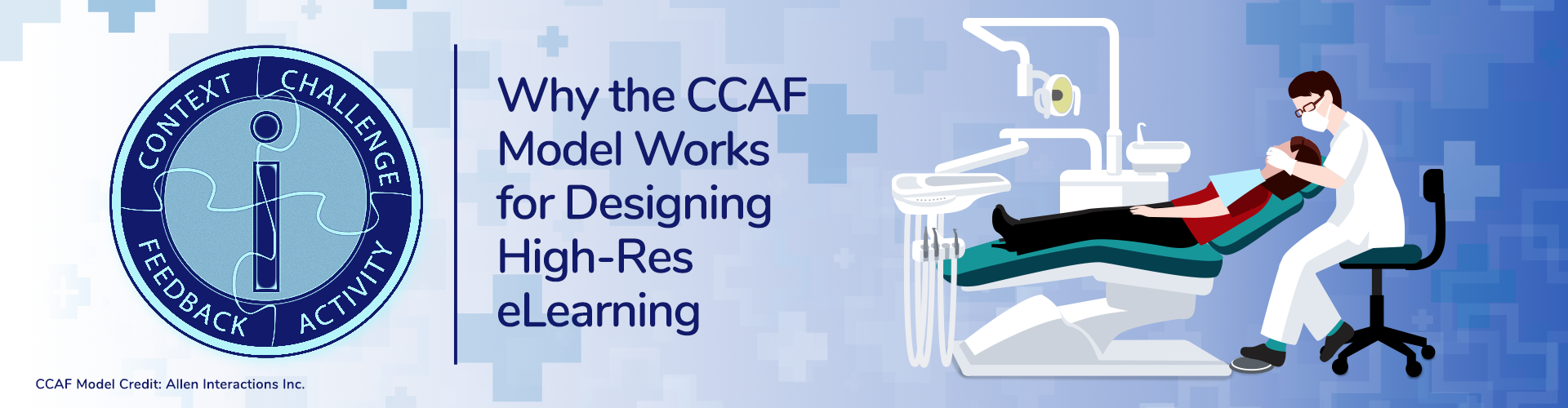
Why the CCAF Model Works for Designing High-Res eLearning
High-Res eLearning provides a deeply contextual learning environment for hard-skills training subjects. This powerful new tool in the world of online course design activates memory-processing regions of the brain through the use of extremely high-resolution photography, interactive lessons, and multimedia. The technology enables course designers and employers to create training modules that better simulate physical workspaces and provide self-directed learning that trainees retain long after the lesson is done.
In previous articles published on the Klixel8 blog, we’ve reviewed the basics of creating your first High-Res eLearning course and the cognitive science that supports using context-based learning. In this article, we take a look at the CCAF model of eLearning, compare various course design methods, and review some time-tested principles of instructional course design.
Defining the Problem with Training Courses
Consider the following scenario. Say you’re a new employee at a small printing company, hired to prepare plates in the prepress department, to be used on large commercial printers in an adjoining facility. You’ve never performed platemaking before.
The human resources director has seated you in a stuffy corner, at a desk being used to store old computer parts, to work through a prepress training course. You’re clicking through slide after slide of an uninspired PowerPoint. This “interactive training course” consists of a monotonous audio recording, reading the bullet-pointed text in front of you. Every once in a while, a bit of ancient clipart adorns a slide like a hieroglyphic, pointing the way for you to click “next.”
Next. Next. Next. And at the end of this training module is a short 20-question multiple-choice test. You fumble through the test, and then a screen reveals your score: 17 out of 20. You passed! Congratulations! Print your certificate! Will you ever know what questions you missed, or how you guessed correctly on others? You print off your results and take them to the human resources director.
All ready to start platemaking in prepress, right?
No, of course not. It’s unfortunately understood that the real training begins only after a new hire walks onto the shop-floor and is taken under the wing of a manager or experienced worker.
The results of inefficient or ineffective training are numerous. Man-hours are lost to “upskilling” new employees. More worktime is lost by diverting experienced employees into training.
Inadequate training results in mistakes in production, resulting in compromised quality or safety. Poor training also leads to more turnover, more frustration, and lost time and profits for a company.
What is the CCAF Model?
CCAF – an acronym for Context, Challenge, Activity, and Feedback – is an instructional framework developed by learning solutions company Allen Interactions that addresses inadequacies in eLearning courses. CCAF helps designers create learning experiences that are “meaningful, memorable, motivational, and measurable,” according to Linda Rening, Director of Training Design at Anaplan.
The CCAF model in a nutshell
- Context – a relevant framework for learning, including prior knowledge and the situation in which the lessons will be applied.
- Challenge – the rationale behind the lesson that motivates the learner to use critical thinking.
- Activity – a meaningful physical response to the challenge.
- Feedback – information for the learner about their performance that helps them improve.
The High-Res eLearning approach is a natural fit for the CCAF model: A comprehensive scene provides the Context; interactive “hotspots” provide the Challenge; engagement with a virtual space provides the Activity; and instantaneous responses to the challenge questions provide the Feedback. Below, we break these elements down in more detail.
The benefits of the CCAF model become clearer in comparison to traditional eLearning formats, which all too often consist of monotonous – or worse, unchallenging – multiple-choice tests based on textual information.
Traditional eLearning models
“Traditional” may seem like an unusual word to describe eLearning, since online courses are relatively new in the grand scheme of things. Moreover, if you are undertaking the creation of a digital learning course for the first time, much of what is already well established in the eLearning realm will be new to you.
But even if you’ve yet to design your first course, you’re likely familiar with the standard instructor-led training (ILT) course design that finds expression in PowerPoint click-throughs and text-heavy modules. ILT courses are a form of direct instruction: the instructor presents information and the learner receives it.
Beyond the simplest ILT courses, traditional eLearning modules vary in complexity; eLearning consultancy Chapman Alliance defines courses by the amount of interactive content that goes into them, and by the time it takes to develop them.
- Level 1 (Basic) consist of simple pages of content, perhaps some embedded video, slides, along with reading, followed by test questions.
- Level 2 (Interactive) allows “learners to perform virtual ‘try it’ exercises” with more multimedia activities.
- Level 3 (Advanced) employ “Highly interactive, possibly simulation or serious game-based, use of avatars, custom interactions, award-winning caliber courseware” content.
As you might expect, the higher-level eLearning courses require more time to develop. You might not expect how much more time is involved in the development of the more interactive traditional eLearning courses, however.
While a simple ILT course might take 22 hours of work to create one finished hour of learning – a substantial investment in its own right – according to a Chapman Alliance survey of learning development professionals, a highly developed Level 3 course could take over 700 hours of work to produce a single hour of learning! Some companies reported expending upwards of 2,000 hours of work for one hour of courseware.
For most companies and organizations in need of workplace training courses, that amount of time investment is simply prohibitive. Little wonder, then, that many companies continue to implement the instructor-led training style of courses, sitting a new employee in an unoccupied cubicle to read manuals, click through static PowerPoints, and answer test questions for their job readiness certifications.
Unfortunately, the old way of doing things, even when it is recognized as inadequate, is too often considered the best option on the table. Klixel8, the team behind High-Res eLearning, wants to change this state of affairs.
The CCAF model and High-Res eLearning
How can a company create an eLearning course that is immersive and customized to individual learners, with adequately measurable outcomes – without sacrificing hundreds of hours of time in development?
In this grid, we see a comparison of different eLearning modalities. High-Res eLearning is at the top, followed by the 3 levels of eLearning courses discussed above, along with text-based eLearning at the bottom. Across the top of the grid are considerations derived from the CCAF model.
CCAF – Context
High-Res eLearning brings the benefits of ultra-deep zooming and panning capabilities to 24-megapixel-plus images to the digital learning experience. These technologies support a cognitive process called “item-context binding” to enhance memory in learning, fulfilling the “context” category of CCAF in a way that the traditional eLearning models simply cannot.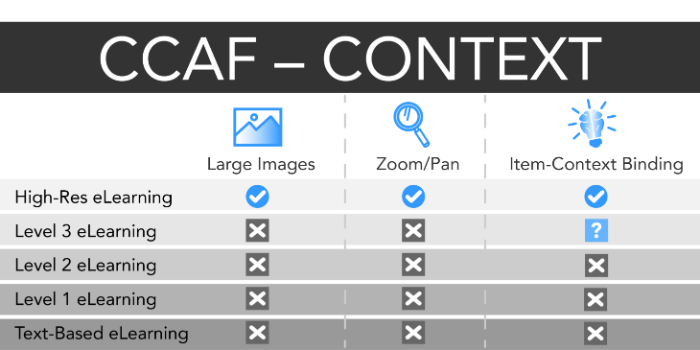
How does it work? By using extremely large, sharp images, High-Res eLearning presents the full scene of a machine or other workspace for a learner to explore down to the tiniest detail. The act of zooming in and out within the broader context helps the brain process visual and spatial information more deeply, binding information about individual items to their proper context. Prior knowledge is also activated through this more immersive learning experience.
CCAF – Challenge
As a learner zooms into a High-Res eLearning image and hovers over objects, important portions of the scene are activated as “hotspots.” Clicking on a hotspot reveals multimedia, textual information, and challenge questions.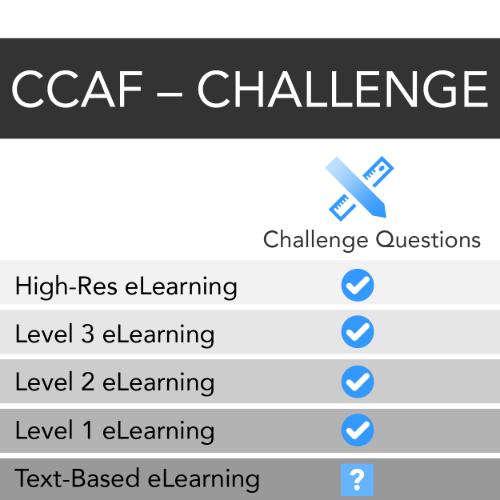
One immediate benefit of this format: The learner can be tested throughout the course, not simply at the end, without leaving the scene of the lesson. This better assures that the content provided is sufficiently challenging, clearly relevant to the learner, and more memorable because it takes place in context.
CCAF – Activity
Course designers have long sought to boost Human-Computer Interaction in eLearning by incorporating multimedia elements that go beyond simple multiple-choice questions or more passive forms of presentation.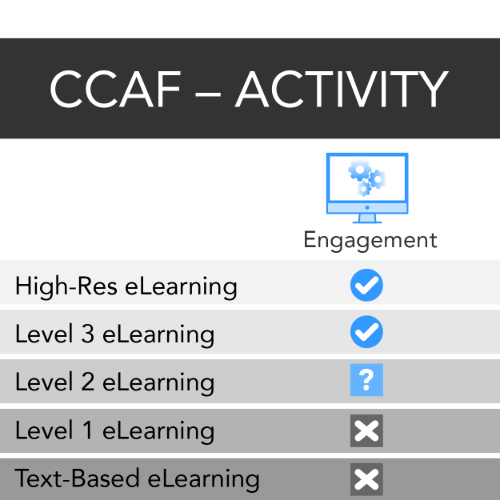
Even with the higher levels of traditional eLearning, however, many courses do not go far beyond requiring learners to “click next” to activate a new portion of a module. The immersive context of High-Res eLearning, by contrast, activates a learning process similar to that achieved through virtual reality or simulators.
CCAF – Feedback
Adult learners benefit from immediate feedback during training, since the purpose of a training course is a practical one – typically to ready a learner for a new job or task.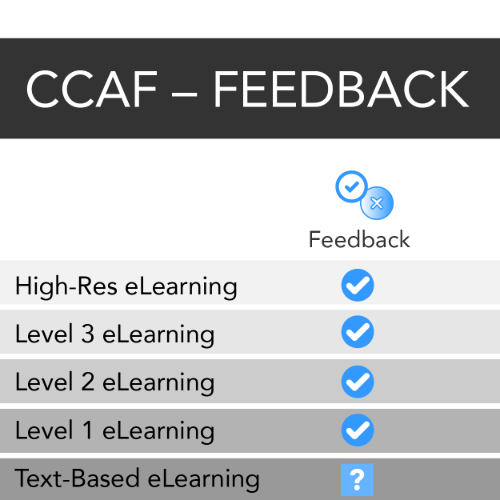
As a learner answers challenge questions built into a High-Res eLearning course, meaningful feedback is provided instantly. This feedback serves as a guide for further learning and stimulates self-direction and fuller assimilation of the material. Interactive feedback contributes a form of guided instruction that improves learning outcomes by more actively involving the learner in the delivery of the lesson itself.
“Why do I need to know this?”
Finally, a word of advice on learning design. Learning courses should strive to answer the question that arises in the minds of all adult learners: “Why do I need to know this?”
Designing your course around the answer to that question will ensure your lessons are more “meaningful, memorable, motivational, and measurable,” in the spirit of CCAF.
Set Concrete Goals
The concepts embodied in CCAF are not new to education. The principles of creating engaging, rigorous, and measurable lessons have been around for as long as good teachers have been working to systematize lesson plans.
Even if you aren’t a professional educator, knowing some “best practices” of teaching can help you create more effective employee training courses. One important step in creating a lesson is formulating concrete goals.
Ask yourself: What outcomes would I like to see?
Goals are the big picture outcomes you want, and the point of thinking of them concretely is so you have a more formal game plan to get there. This thought process helps create a better lesson for your learner, to get the outcomes you want.
Before beginning any course design, try to put your goals into precise language. They should be specific and observable. They should also take an individual learner’s needs into consideration, striking a balance between being attainable and challenging enough to engage your learner. And perhaps most importantly, the results should be measurable.
Start by asking yourself a few simple questions: What will your learner be able to do differently after your eLearning course? Is that change measurable? How will you measure it? Your objectives should describe that change in your learner.
This planning will help you set parameters on how to create your content, and how much of it to include in your eLearning course.
Don’t tell, show
At the end of the day, your training course should be geared toward more than laying out information that an employee simply reads through, with the assumption that upon completion he or she then “knows.” The outcome of your training course is not abstract knowledge – it is the demonstration of that knowledge, ultimately through its application in the real world.
High-Res eLearning is a game-changing technology for digital courses, because its zooming and panning capabilities support contextual learning at a level unattainable through most traditional eLearning formats, without the hundreds of hours of work.
To learn more about creating High-Res eLearning courses for your company or organization, or integrating the technology into your existing workplace training, talk to the experts at Klixel8.
Give us a call toll free at (833) KLIXEL8 (833.554.9358), or register for a live demo and see the power of High-Res eLearning in action: https://klixel8.com/#live-demo.