
How to Pick the Right Scenes for High-Res eLearning
Procedural training is a type of workplace and vocational education that offers lessons in context. The benefit of procedural training is that it walks a learner through a defined process step by step.
This “hard skills” education has been a challenge that eLearning designers have struggled to recreate using traditional online learning approaches, since virtual learning by computer often removes the content of a lesson from the context in which it is best learned.
The High-Res eLearning approach overcomes this challenge by providing an immersive environment where learners interact with items in a scene, simulating the step-by-step process of a procedure.
Klixel8 has showcased the application of High-Res eLearning in a dental clinic. Beyond dentistry, the technology has applications across healthcare, manufacturing, aviation, and much more.
In previous articles, we have explored the cognitive science that supports using High-Res eLearning, why learning in context is so important for workplace training, how zooming and panning in high-resolution photographs can enhance learning, how to approach designing your first course, and how to start implementing a High-Res eLearning program in your organization.
Once you’re ready to create your first High-Res eLearning course, it’s time to identify scenes to photograph for your training modules. In this article, we’ll take a look at two examples from other industries to demonstrate how appropriate framing of work scenes can provide a scaffolding for eLearning.
What makes a good scene for High-Res eLearning?
Let’s first step into the flight deck of an Embraer Regional Jet, or ERJ135. As the name suggests, the ERJ135 is a smaller aircraft frequently flown for regional passenger transport and business travel. The planes are compact and efficient, utilizing a lean flight crew and state-of-the-art controls.
Our High-Res eLearning module starts with a host welcoming the learner to explore a wide view of the cockpit with some basic introductory information and zoom, forward, and back menu options on the bottom.
In the photograph, we can see the captain’s seat, first officer’s seat, and instrument panels tightly packed with gauges and controls. This glass cockpit is equipped with a Honeywell Primus 1000 avionics suite, which consists of five CRT display screens.
All of the displays serve specific purposes with which pilots must be intimately familiar. From left to right, the system includes a primary flight display; a multi-function display; in the center, the EICAS, or engine indication and crew alerting system; and on the co-pilot side, the corresponding primary flight and multi-function displays.
Zooming in on the EICAS controls in the center, we see the information in the left panel of the High-Res eLearning module change to include supplementary multimedia materials – a video about EICAS displays and a PDF overview of the ERJ135 Cockpit produced by Embraer.
The panel also prompts the learner to select the N1 gauge located in the top left of the CRT display. When the learner hovers over the gauge, a hotspot will activate the area. Clicking on the gauge will open up more multimedia options along with a challenge question. These materials are accessed without leaving the scene of the flight deck, allowing the learner to take in information in its natural context.
Why High-Res eLearning is an Optimal Tool for Pilot Training
As airlines expand fleets to meet “surging aviation demand,” half a million new pilot jobs are projected in the next two decades. The time and cost of pilot training are exacerbating a shortage of qualified new pilots, particularly in the US and Europe where older pilots are retiring in large numbers.
Pilot training, particularly in the United States, is rigorous; new pilots must typically log upwards of 1,500 hours in flight and simulation. And while there are full flight simulators (FFS) used in the industry, the scheduling of FFS training is often constrained by lack of available time slots.
The High-Res eLearning approach is one viable preparation tool before a pilot enters the FFS. As we can see in the high-resolution images of ERJ135 flight deck.

Learners can zoom in on the panels to familiarize themselves with model-specific features and, with the guided instruction of the eLearning module, follow a preflight checklist on the EICAS.

Although there are similarities among aircraft, every make and model of plane has a different cockpit, and pilots must be deeply familiar with the craft they fly. Even seasoned pilots are required to undertake training in “zero flight time” simulators when converting from one aircraft type to another, along with regular recurrent training to retain their commercial airline pilot qualifications. Online and eLearning courseware, therefore, potentially has a place for pilots of every experience level, not only new pilots in training.
With the benefits of both highly contextualized learning and a highly self-directed and flexible format, High-Res eLearning is an optimal complement to other forms of instruction already in use in the industry.
High-Res eLearning Scenes in Precision Work
Now, let’s take a look at an entirely different kind of work. In this High-Res eLearning course, the learner is introduced to Melissa, an electrical technician who is repairing electrolytic capacitors (ECs) on a printed circuit board (PCB).

In this module, Melissa looks through a magnification tool at a section of PCB she has secured with clamps. As Melissa replaces a component of the PCB, the learner is invited to zoom and pan on the ultra-high-resolution image of the work area to locate the EC515.
After identifying the correct EC and activating its hotspot, the left side panel of the module changes to provide additional content, including a PowerPoint on how to replace the EC515, and a link to additional material on testing ECs.
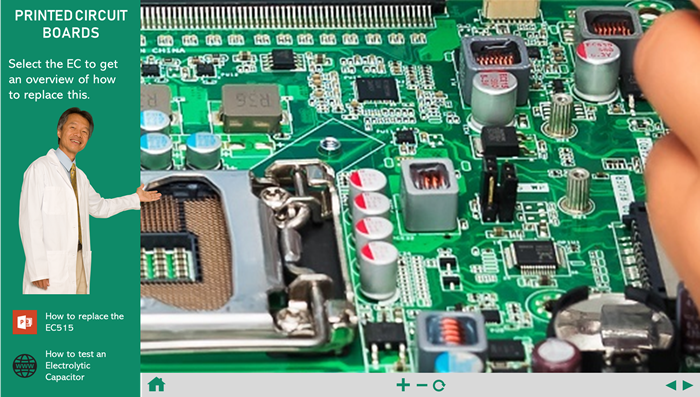
Again, the content is presented directly in the visual and spatial environment of the procedure itself. In the wide view of Melissa’s workstation, the learner sees everything in context as if they were standing beside her as a trainee. Along with the PCB, the learner observes all the items associated with repair and testing in relation to one another in the workspace.
The sense of scale and relationships between different tools and components provide “memory anchors” of visual and spatial information, improving the learner’s retention of the lesson content related to each part.
High-Res eLearning is a Natural Training Tool for Electronics Manufacturing
PCBs are a booming industry, with a market of more than $60.2 billion worldwide. Electrolytic capacitors are used in power supplies for computers, audio components, and other electronic devices. ECs are among the most popular capacitors because of their small size relative to their voltage capacity.
Workplace training in electronics manufacturing is naturally geared toward precision and careful attention to the most minute components.
At the same time, this is not an artisan watchmaker’s workshop – production of electronics takes place on a mass scale requiring a workforce capable of assembly line interactions with other workers, computers, and machines in an efficient, shared space. High-Res eLearning provides the context that is critical for a learner to appreciate aspects of the work that simply cannot be conveyed through traditional online training coursework.
Using High-Res eLearning in Your Company
“But I’m not running an airline or electronic company,” you might be thinking, “so how does this apply to me?” The fact is, the challenges facing these industries cut across much of the economy. Airlines confront a “gray tsunami” of pilot retirements just as the demand for air travel and transport is exploding. Electronics manufacturers require workers who are adept at both precision linework and complex troubleshooting.
Both situations require time- and cost-efficient procedural training that stimulates higher-order thinking in employees. These are fundamentally the requirements of every company that wants to thrive in the coming decades – whether they operate in healthcare, logistics, agriculture, energy, or another sector.
In addition to the examples presented above, High-Res eLearning is ideal for providing refresher courses, periodic safety certifications, or general continuing education for all employees in a company.
For example, a High-Res eLearning module could be used to introduce new equipment or processes to employees. With the addition of a new machine to a manufacturing process, workers can safely and independently begin familiarizing themselves with its components through a High-Res eLearning module. Workers can zoom in, click on hotspots that populate the image, and learn what each element of the control panel does. As they explore, manuals, videos, tutorials and more appear in the side panel.
What are the right scenes for High-Res eLearning?
Virtually all industries require some procedural training, and High-Res eLearning is entirely customizable to meet the needs of individual companies or job positions. What makes a scene “right,” therefore, is largely dependent upon the desired outcome of a training course.
Below we discuss some features that good scenes have in common, which can help you identify the right scenes for your own High-Res eLearning course:
Context-rich
In general, good scenes capture subject matter in its context. In the flight deck, we see everything from the seats of the pilot and co-pilot down to the tiniest switches on the radio and data on screen. In the circuit board repair module, we can stand beside Melissa as she works and zoom in down to the single smallest component of an electrolytic capacitor.
In building a High-Res eLearning course, you will be creating a virtual walk-through of the relevant areas of a workplace to provide the most immersive training to a new hire. The act of visually familiarizing oneself with a place activates regions of the brain responsible for memory formation, and recall of relevant, analogous prior knowledge.
Wide-View
Photographs should be the fullest possible view of a work area to provide the greatest contextualization of information. Using very high-resolution imagery, zooming and panning can promote independent exploration and more self-direction in the learning process.
These learning behaviors can markedly improve the retention of information, with less of a burden on the learner’s “cognitive load.” Learning becomes more immersive and less rote memorization.
Well-photographed
A workstation can be captured in entirety from a direct front view, as shown in the plane cockpit example. An area can also be photographed from an angle of natural observation, with a worker engaged in the procedural task being taught in the lesson.
It seems obvious to state, but the most successful scenes for High-Res eLearning are those that are photographed using a high-resolution camera and natural lighting. The best images are captured under lighting conditions where all relevant details are clear and dark shadows are avoided. In our next article, Klixel8 will provide more tips on cameras and getting the most out of your images.
To learn more about designing your first High-Res eLearning course, contact the Klixel8 team toll free at (833) KLIXEL8 (833.554.9358). Our developers and educational experts can answer questions, provide guidance, and work with you to create a complete, custom training program for your company.
To see the power of High-Res eLearning in action, register today for a live demonstration at https://klixel8.com/#live-demo.